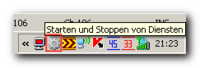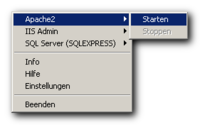You are here
ServicesCtl
ServiceCtl is a program to start and stop windows services in an easy way. Usually services are being started from a local administrator using Administrative Tools->Services or My Computer->Manage. This is cumbersomely for two reasons:
- You must login as administrator each time (or runas...)
- You must navigate through several windows.
This is annoying, particular when you often start and stop services. If you are a web developer you tend to restart the IIS or the Apache web server.
ServiceCtl helps you. You run it from the traybar which makes it easily accessible. In lists all the services that you want to control in its context menu. Each service can be started and stopped individual. To make it clear: ServicesCtl needs Administrator rights, too. But it asks for the login data just one time per ServicesCtl start. Each time you start or stop a service ServiceCtl impersonates using the login data and returns to the current user, as soon as the service is running/stopped.