You are here
Usage
Open ServicesCtl\'s context menu with a right-click on its icon in the traybar (Screenshot 1). For every service that you added to the list of the controlled services, a menu item appears in the context menu (Screenshot 1). Each of these menu items has a sub menu for starting/stopping this service. If the service is already running, the menu item for starting the service is deactivated. If the service is stopped, the menu item for stopping the service is deactivated (Screenshot 6).
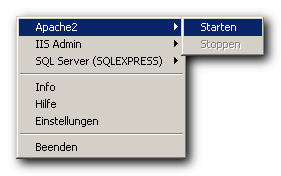 Screenshot 6
Screenshot 6
As soon as you attempt to start or stop a service the account of the current user is checked for the membership to the administrator group. If the current user is not member of the administrator group, a dialog for entering the account data of a member of the administrator group opens (Screenshot 7). If this account is not a member of a domain, than let the domain input control empty. After entering the account data ServiceCtl tries to login using these data. If this was successful, the service will be started/stopped. You need to enter the account data once per ServicesCtl session, because the password in not being saved (for security reasons).
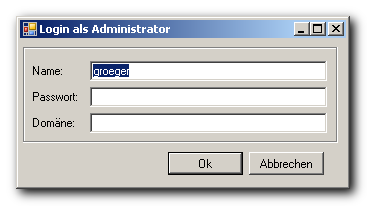 Screenshot 7
Screenshot 7